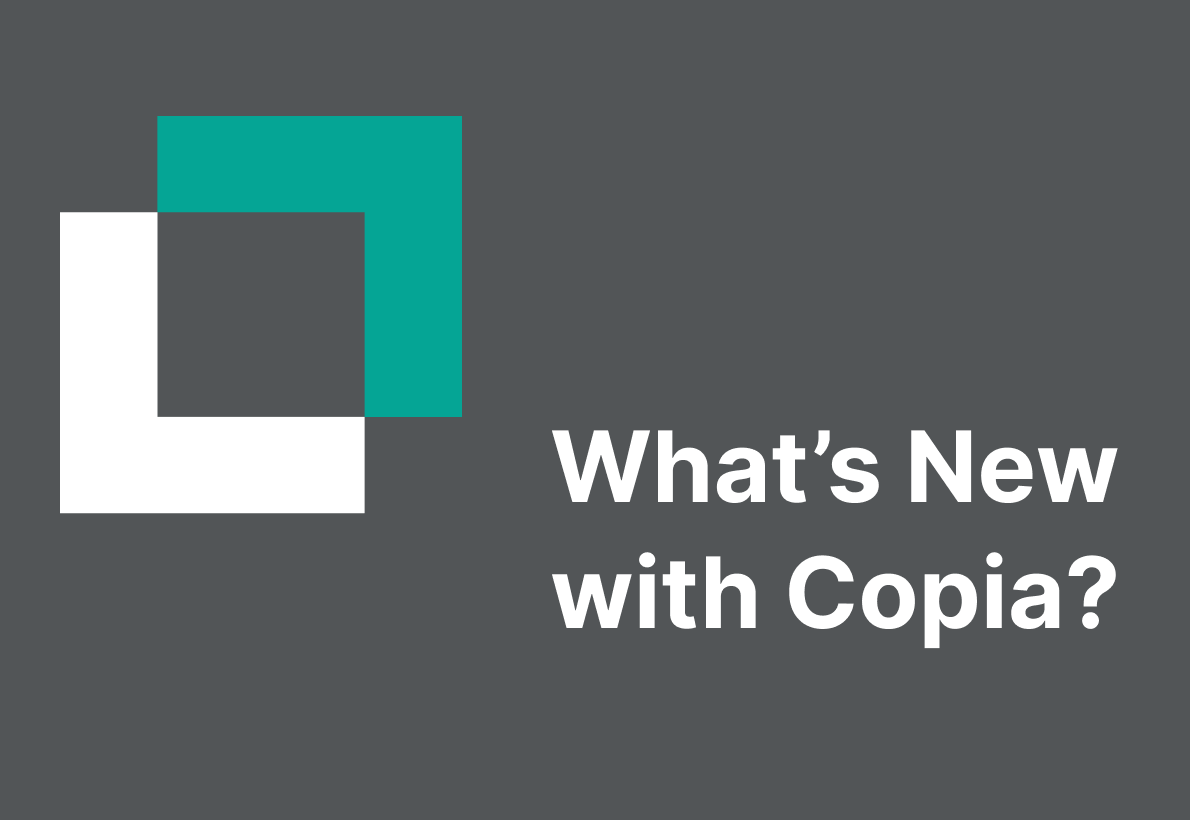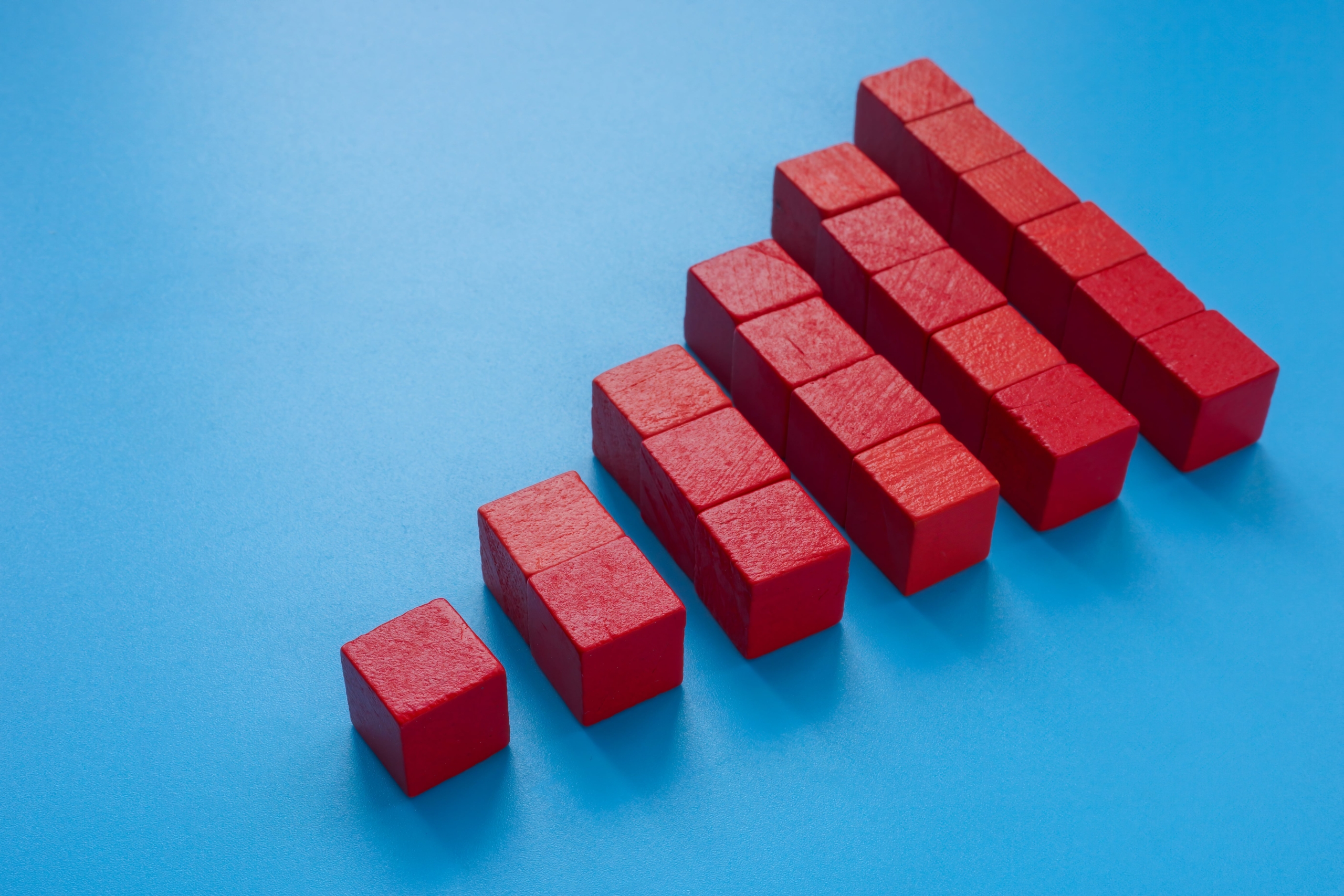Over the last few months, Copia has been rapidly maturing, with an aggressive roadmap to expand support and improve our product. Here are some of our recent updates you should know about.
New Features:
- Function Block Diagram (FBD) support

- Checkout feature

- Siemens TIA Portal Auto-Archive

- Single Sign On (SSO)

- Two-Factor Authentication (2FA)

Updated Vendor Support:
- Beckhoff TwinCAT v3

- Rockwell Automation Studio 5000 v34
- Siemens TIA Portal v14 SP1
- Lenze PLC Designer v3.24.0

- Wago e!COCKPIT v1.10

UI Updates:
- Rockwell Automation Studio 5000 Ladder Diagram rendering update

- Project Tree Sidebar behavior improved
Miscellaneous updates:
- Updated Documentation
- Email notification update