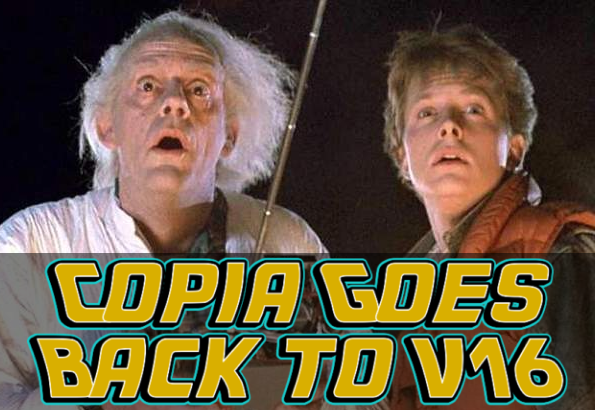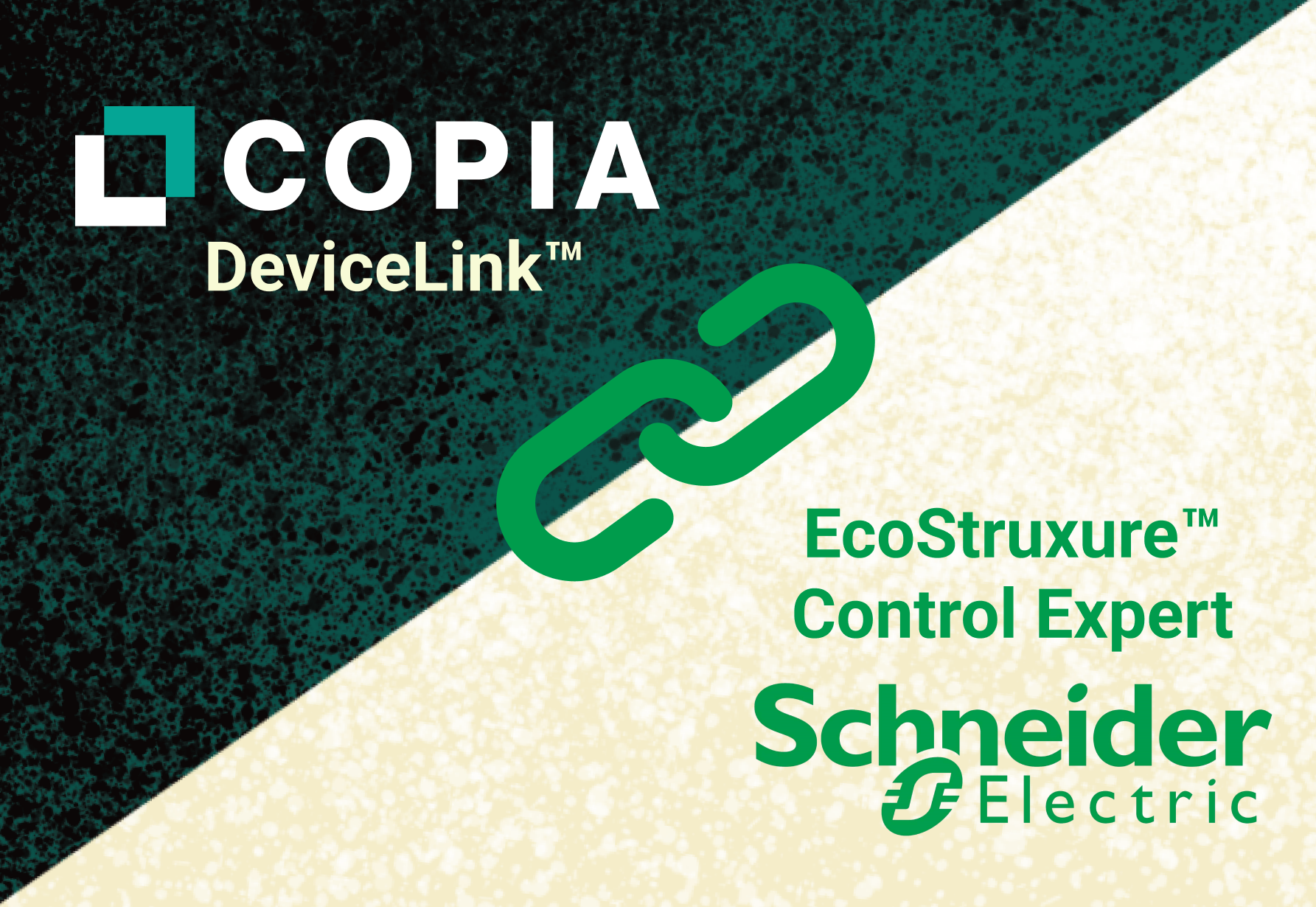We are thrilled to announce that Copia now supports older formats of Rockwell PLC files, including code developed with RSLogix 5000® v16-20. This is an important milestone, in that these types of files currently control older Allen-Bradley PLCs, and those running previous versions of firmware. Copia delivers modern version control to these legacy file formats, ensuring all future changes are stored, tracked, and reviewed with confidence and efficiency.
Bulletproof Version Control, right in your web browser
With Copia, you can see your code, and any historical changes to it, rendered right in a web browser. Every engineer can always see a complete list of who changed what, when, and can easily go back and restore any previous version. Because every engineer has a complete copy of your PLC code’s history, you never have to worry about losing access to your code due to hard drive failures, or when an engineer leaves.

Multi-user programming and Code Reviews
In addition to all these benefits, Copia supports a branched workflow, enabling easy multi-user programming; an entire team of Controls Engineers can all work on the same RSLogix 5000 v16-20 code concurrently, without ever worrying about overwriting each other’s work.
This branched workflow comes together with merging, allowing a team to smoothly combine multiple engineers’ work into a single version of your PLC code, and Copia provides powerful tools to help review code when merging. With Copia, you can view all proposed changes before merging, and have a detailed conversation between engineers, by leaving comments on individual rungs of ladder logic, lines of structured text, and tags.

Advanced Merge Tool
Copia’s Advanced Merge conflict tool automatically recognizes different changes made to the same PLC code file, and prompts the user to manually select which version to pull into the final code, empowering users to produce the highest quality code possible. Note that using Copia’s Advanced Merge tool is only compatible with Rockwell RSLogix 5000 v20, and will upgrade your PLC project to v20. If two branches from an earlier version of RSLogix 5000 are merged using Copia’s Advanced Merge tool, this merge can always be reverted, and both versions from before the merge can be retrieved using Copia’s Branching and Checkout tools.